CompuData Solutions, LLC © All rights reserved 2022.
We have clients that have been with us for over 20 years. That says a lot about of quality of work and customer service.
We perform new installations, upgrades and service and repair existing ones. The scope of our work covers security cameras, phone systems, file servers and desktops and all types of low voltage cable installations.
Contact Us and see what we can do for you.








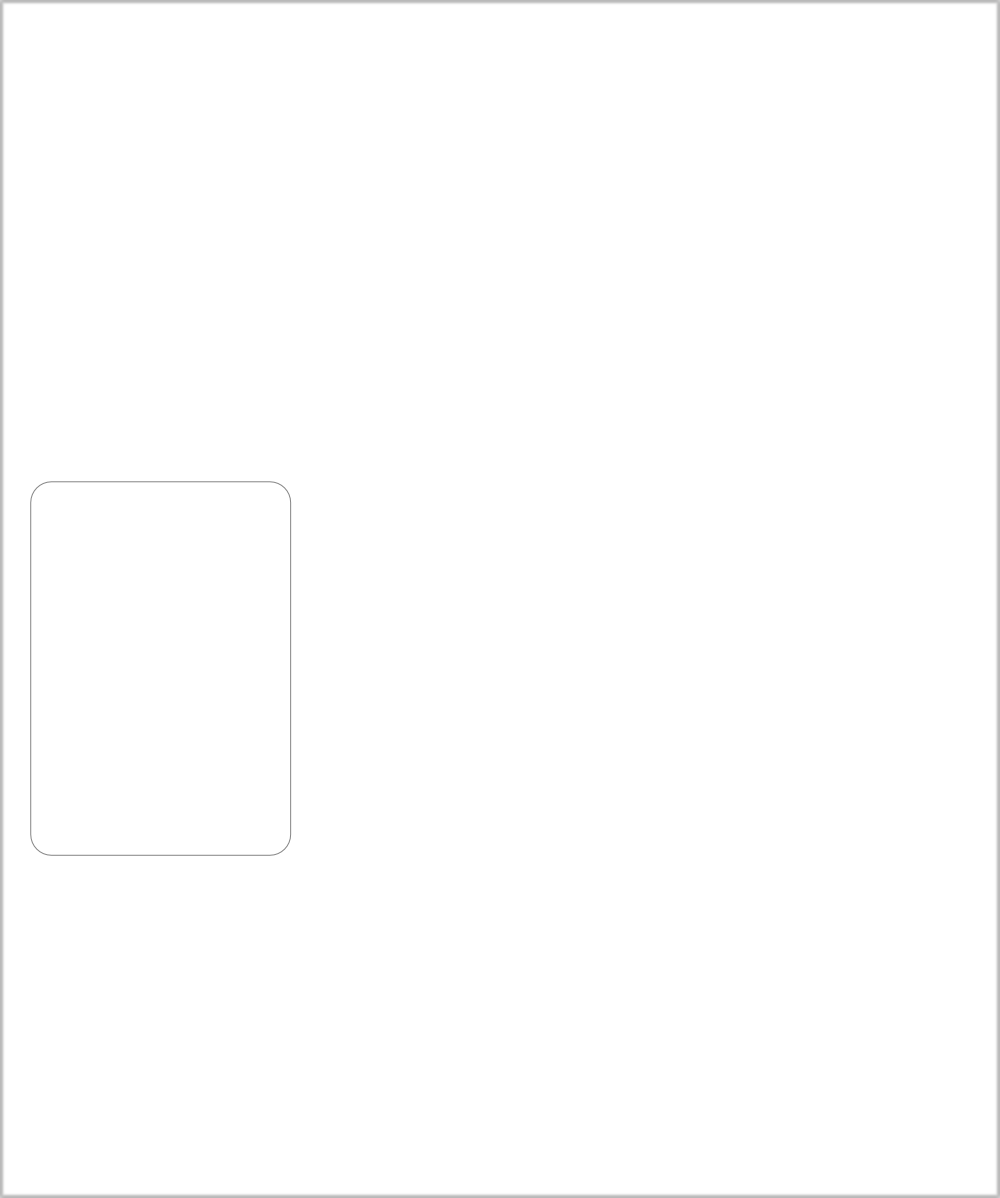
Make passwords your way.

PassGen Password Generator
How to use the Secure Password Generator
Concerned about your online privacy? Stop worrying and use PassGen, a Secure Password Generator to instantly generate personalized and strong passwords for anything you need a password for.
Here’s how you can use our random password generator:
- Select your options.
- Click the Generate button.
- Go to where ever it is you need to insert a password and paste (ctrl+v).
- That’s it!
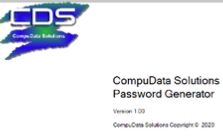
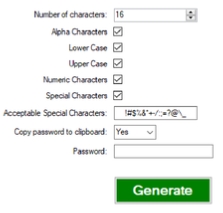
Why strong random passwords?
A strong password is essential for protecting your personal and professional assets and PassGen can provide that for you. Security experts recommend users generate separate secure passwords for every website and account. Sadly, most online users choose bad passwords for all their accounts. Unknown to them that majority of those simple passwords and combinations can be found in every hacker’s password dictionary lists.
These types of passwords are extremely easy to crack and once an account is compromised, there’s nothing the user can do about it. On the other hand, manually generating separate strong passwords for each site can be a tedious task. This is exactly why you should use a random password generator.
What makes a password strong?
A strong password should be at least 16 characters long and contain the following elements:
Length of password: Any length you need
Special symbols like: ! " $ ? $ ? % ^ & * ( ) _ -
A mix between lowercase and uppercase letters (e.g. XiDmDKxlArosD)
Random numbers (e.g. isX223Xdkd193xKss1)
One of the best parts of PassGen is that you can define any portion of your passwords to fit your needs and special requirements of what you are trying to protect. With PassGen you can edit any of the following features. Not that you’d ever need it but you could even generate a password hundreds of characters long.
- Length of password
- Alphabetic characters
- Upper case characters
- Lower case characters
- Numeric characters
- Special Characters
- Specific special characters
- Auto clipboard insert
The option to auto insert your generated password into your clipboard removes the need of manual copying password characters. After all, if you miss one character or inadvertently add a white space character it could turn into a huge headache so PassGen does it for you.

Download Now. It’s FREE!


 Get a Quote
Get a Quote
| Service Ticket |
| Card Readers |
| Door Controllers |
| Bullet Cameras |
| Network Video Recorder |
| PTZ Cameras |
| Turret Cameras |
| Database to Fillable PDF |
| Gate Controller |
| MS Access Development |
| Network Documentation |
| PassGen |
| Sample Forms |
| Authorization Form |
| Network Instalation Work Sheet |
| Router Instalation |
| Quote |
| Shipping Search |